Errors
The Game Disc could not be read
The Game Disc could not be read.
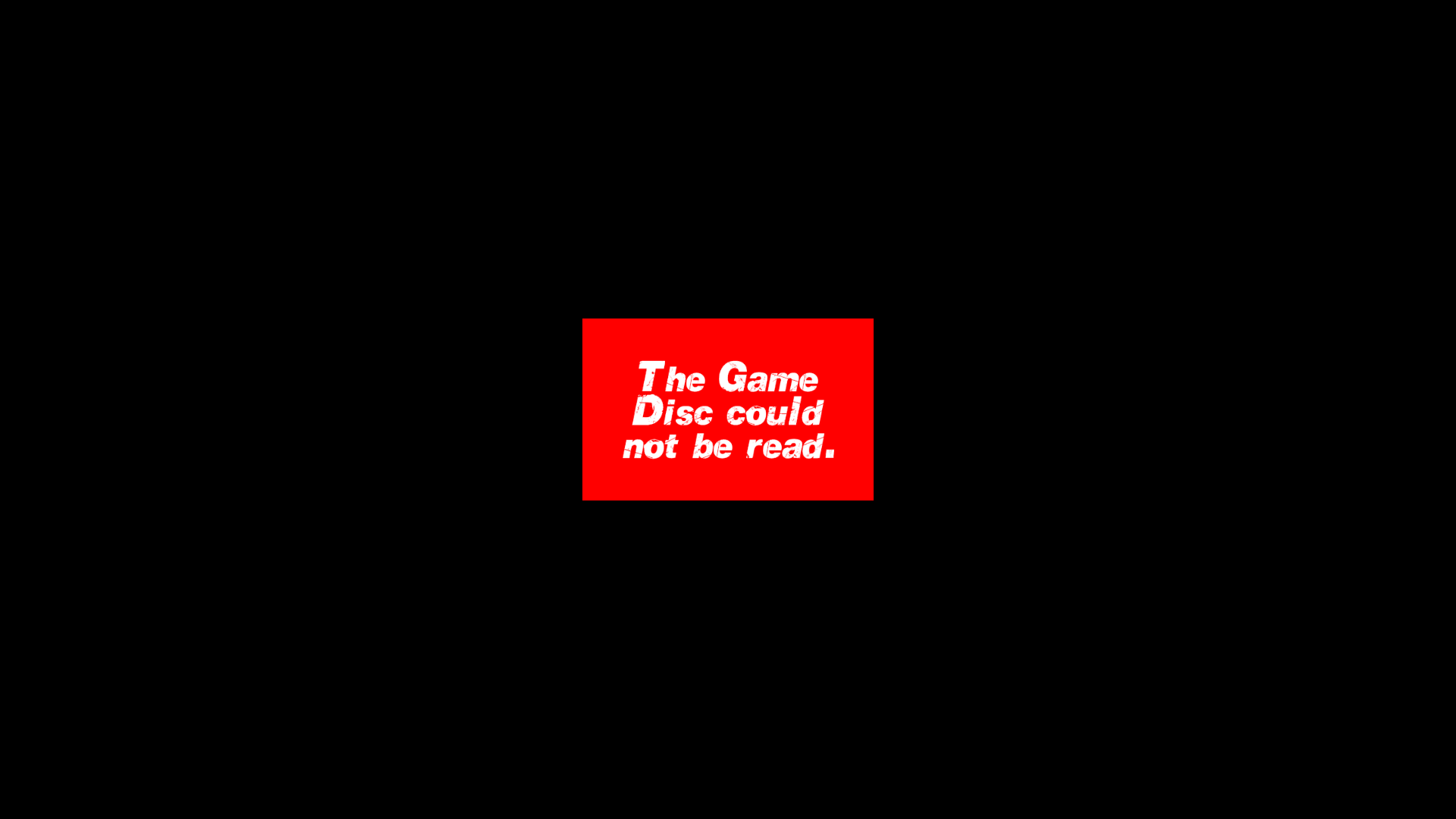
Causes:
A game file is missing or corrupted. Likely a .DPC file.
Solutions:
Check the output log for the error message and report it to the mod author.
Error: Shaders processing has failed
Error: Shaders processing has failed. The game FUEL™ will quit. Please read the Readme file for more information.
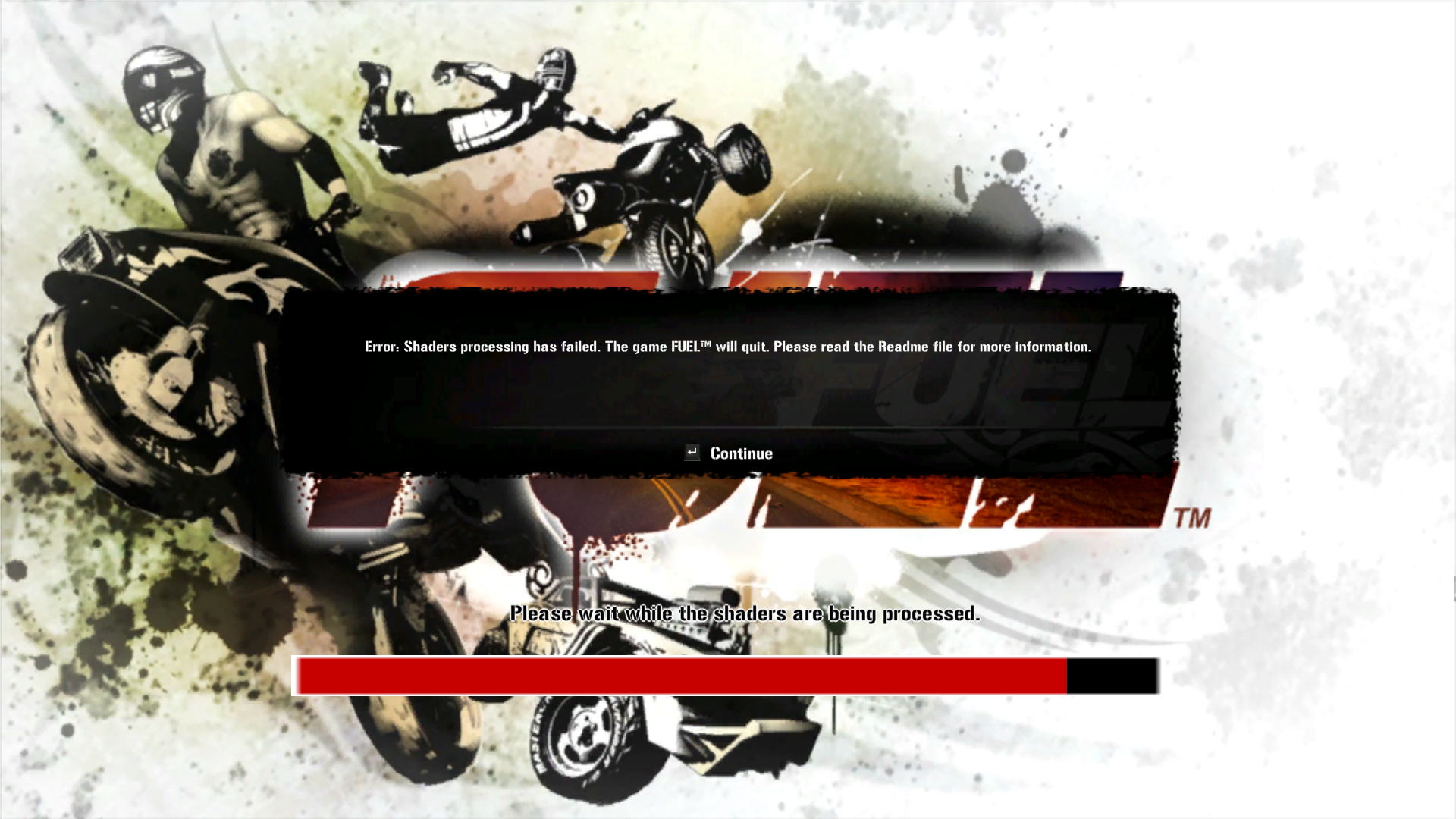
Causes:
A shader compiler error has occured.
Solutions:
Check the output log for the error message and report it to the mod author.
Save failed!
Save failed! Would you like to try again?

Causes:
The game failed to write the save state to disk.
Solutions:
Select
Noand hope it works the next time.
3D Objects Don’t Render
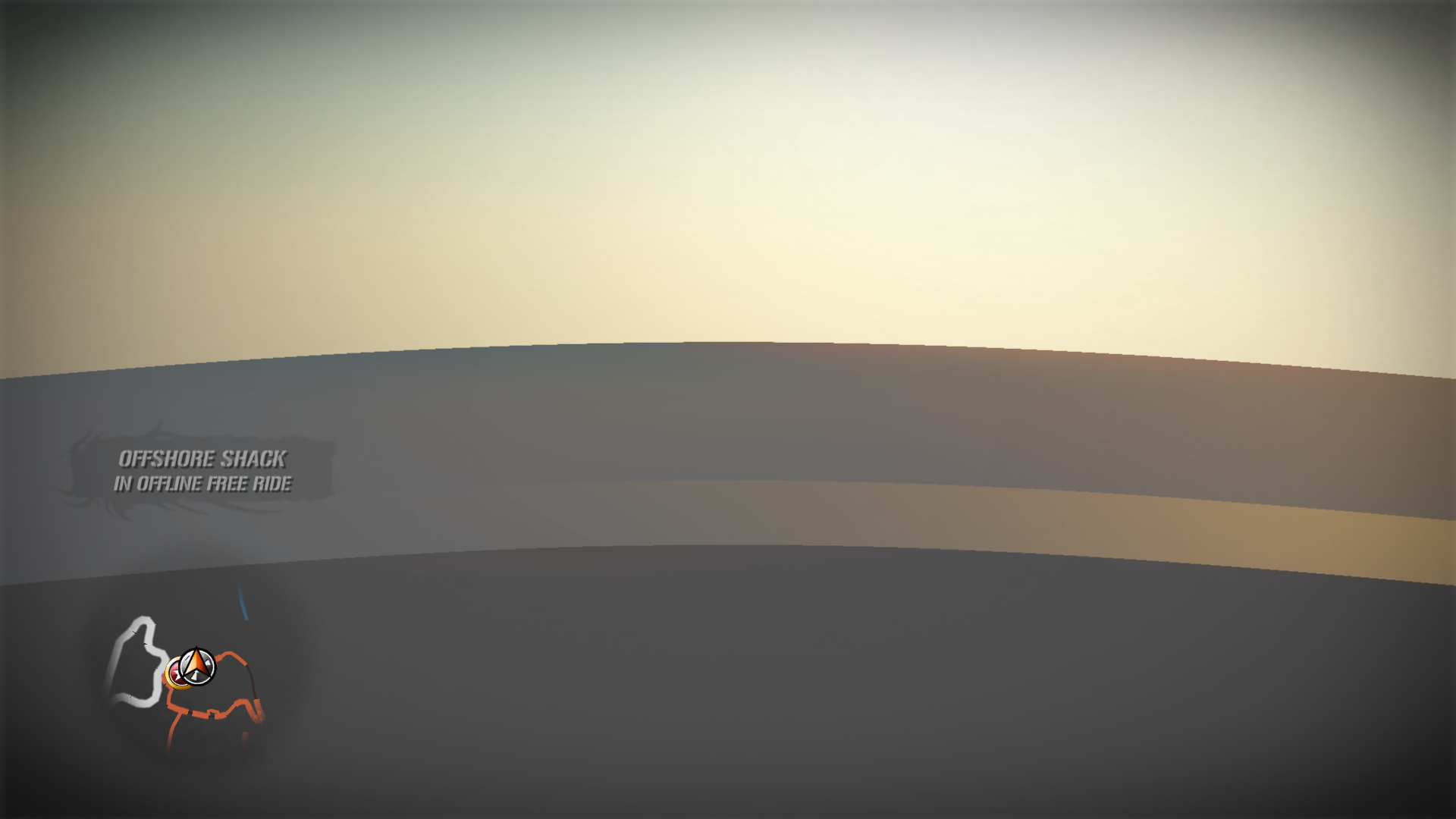
Causes:
Graphics Card 3D Settings
Solutions:
For NVIDIA GPUs, open the
NVIDIA Control Panel. Navigate to3D Settings -> Manage 3D settings. Select theProgram Settingstab and selectFUEL.exeas the program to customize. UnderSpecify the settings for this program, setAntialiasing - ModetoOff.For Intel GPUs, open the
Intel® Graphics Command Center. On theHomepage in theGamestab, click the+/Add Gamesbutton to the right ofMy Games, orManually Selectif you haven’t added any games before, and addFUEL.exe. Once added, click the newFUELentry. UnderDRIVER OVERRIDES, setAnti-AliasingtoAlways Off.
Please make sure your hardware is supported by this application
Please make sure your hardware is supported by this application. Please refer to the Readme file. (WinLiveNetPlayManager_Z)
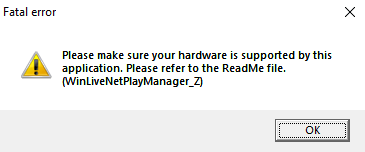
Causes:
GFWL is not properly installed.
Solutions:
Use a liveless mod.
If you want the real GFWL then reinstalling Windows seems to fix this :(
Please wait
Games For Windows LIVE Sign In Please wait
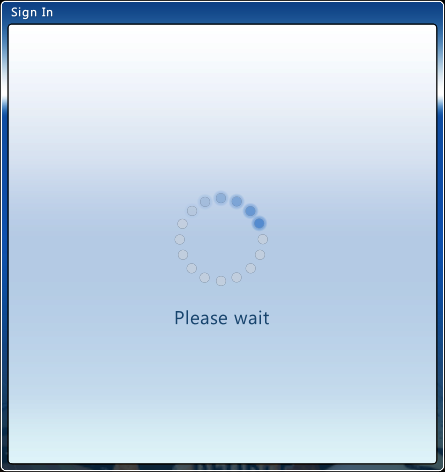
Causes:
GFWL is a terrible piece of software.
Solutions:
Wait. I had to wait ~30mins the last time I had this.